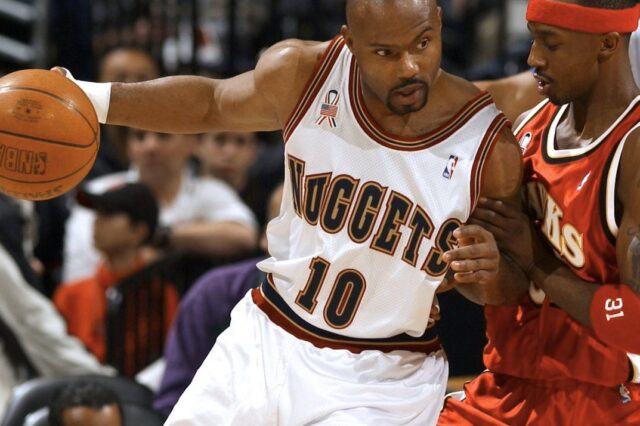A note to the community from the design & development team.
How we got here
As Andrew explained in his post, SB Nation decided to shut down the Denver Stiffs site. Andrew stepped in to save the site, and partnered with Mile High Sports to give it a new home on our platform.
This all came together March 16, two weeks before the shutdown date (March 31). For context, a project of this scope would normally take 2-3 months.
None of the other Mile High Sports websites have comments at the moment, so we’ve been configuring that from scratch on top of everything else.
So there are a lot of things that should’ve happened before the switch that we didn’t have time for.
What went wrong (not an exhaustive list)
There were other unexpected issues, but these are the big ones you probably noticed:
www.denverstiffs.com vs. DenverStiffs.com
We thought the domain name transfer would take a few hours, and in the comments section of the old site I told people to keep going to DenverStiffs.com. It turns out domain name transfers take 5-7 days.
We never planned to use this URL publicly, but we had no way to point denverstiffs.com to the new server. We are hoping SB Nation will point denverstiffs.com here before the transfer finalizes, but not sure if or when that might happen.
Worst case scenario: we’ll finally get the domain transferred later this week (5-7 days from last Friday).
Update: Denver Stiffs.com is now pointing to the new site.
Sloooooooow website
Unrelated, the server started having mysterious and abnormally high CPU loads last Wednesday & Thursday. This caused everything to run much slower than it should, and the influx of new visitors on Sunday made the performance issue even worse.
Rest assured, the unresponsiveness you all saw Sunday is not acceptable. We upgraded the server Sunday night and the site seems to be speedy again.
Update: the updated server seems to be performing well.
Missing content
Our plan is to import all the previous Denver Stiffs posts to maintain that history, and so this site isn’t so empty. But there is a lot of incorrect data in the export we got on Friday, and we’re not sure if or when we might get a corrected data export.
The new system
Shout out to the Stiffs who have been figuring this stuff our on their own and helping their fellow community members.
If you want to play around with the new comment system without polluting a real thread, you can go wild in this test post. Again, that is not something we’d normally have public, but here we are.
Logins
We’re using 3rd party / social logins and at the moment there is no option to create an account here with an email and password. If you don’t want to use an account on a social media platform, I suggest using the WordPress.com option. Profile pictures are managed via a WordPress.com account (at Gravatar), so if you want to customize your avatar this is a great option.
The social logins share your email address with us (after being authenticated), which is used as your unique account identifier here. This means that if you use the same email at multiple social sites you should be able to use any of them interchangeably to access your account here. On the flip side, if you use a different email address at those sites you could end up with multiple accounts here – which means your comment history would be split across accounts.
For example:
- If you use [email protected] for Facebook, Twitter, and Google, then you can log in with any of those social logins and you’ll be in the same account at Denver Stiffs.
- If you use [email protected] for 2 different Twitter accounts you should be able to login with either of them and you’ll be in the same account at Denver Stiffs.
- If you use [email protected] for Facebook and [email protected] for Twitter, then those will be 2 separate accounts here. This will be especially confusing if you use the same profile picture at both places, and set the same screen name for both accounts.
Email changes
If you change your email address at the 3rd party you use for login (Facebook, Twitter, etc.), it will send us that email address the next time you log in here and our system will see that as a new account.
In other words, your account here is based on your email address not your actual Twitter handle, Facebook account ID, etc. If you need to change your email at the 3rd party provider you use and want to maintain access to your comment history here: email [email protected] with your old email and new email and we’ll update your account.
Screen name
After logging in, click your username (above the new comment field) to go to your Edit Profile screen. From there you can edit your Nickname, and change your screen name via the “Display name publicly as” drop down.
Avatar / profile picture
The Edit Profile page says to update your profile picture at Gravatar. It turns out that was a lie. We had enabled the option to Display Social Networks Avatars, and it seems the system will use those pictures from your social login or the profile picture from Gravatar. But it won’t use both (e.g. it won’t fallback to one if the other is missing).
We’ve just updated this setting, so the system should now be using profile pictures from Gravatar, as the Edit Profile page says. This means that if you had a profile picture come in from your social login, it’s gone. This sucks, but it also means you can set a profile picture for this site (via Gravatar) that is different from what you use at Facebook, Twitter, etc. which seems better in the long run.
So, from that same Edit Profile screen (click your username) click the “You can change your profile picture on Gravatar” link.
Subscriptions / notifications
Click the icon next to the Post Comment button to enable notifications for that comment. This will send you an email when there is a reply to that comment.
Your activity
When you’re logged in there is an icon next to the total number of comments, which opens an overlay with your recent comments. You can delete your comments from here, or click one to jump directly to it.
The Subscriptions tab in that same overlay will show the posts you’re subscribed to notifications for and allow you to cancel those subscriptions (you can also unsubscribe from any of the notification emails).
GIFs
I don’t think there is an easy way to show / hide them like in the previous system, but: if you click on a GIF it will pause / stop playing (click again to resume it).
Auto-refresh comments
If you’re logged in, comments should auto-update every 30 seconds. Unfortunately, this is the shortest interval available in the settings.
Known issues (also not an exhaustive list)
These are the biggest things on our to do list, in rough order of priority:
Site Performance
The slow loading and unresponsiveness from Sunday should be resolved, but we’re continuing to monitor and look for ways to fine tune things.
Embeds (e.g. Twitter posts)
Embeds are not displaying properly – for example, Twitter embeds are cut off on the right side. Update: Twitter embeds are working better now. YouTube and Instagram are still wonky.
Photos on posts
We’re working on sorting out the licensing requirements for using photos here. Posts will start getting real photos soon.
The future
This is just the beginning. There are more features available in our comment system that we’ll look at adding once things settle down and we get the core functionality working well.
We appreciate your patience during this transition. We are well aware it’s been rough, and it probably will be for a little while longer, but we’re glad you’re with us on this journey.